In Quicken, the register is your list of transactions. When money is spent, deposited, transferred, or otherwise adjusted, it is reflected in your account register.

You can navigate to your register using your account bar by clicking either All Transactions or a specific account.

| Info |
|---|
| title | How do I print the account register? |
|---|
|
To print the register - Press Ctrl+P or select Print Transactions from the gear menu in the upper right corner of the register screen
 . . - From the Print Register screen, you can enter your own title for the printout, as well as choose whether to Print all split transactions (transactions with multiple categories.)
Note that the date range will show on the Print Register screen, but to change it you need to change the date range in the register itself.
 - Once you have verified the information, select Print.
|
| Info |
|---|
| title | My account balance isn't what I expected, what do I do? |
|---|
|
For accounts that are accessed online, the issue with balances is often that you have transactions that have not been accepted. |
Enter a Spending Transaction
| Include Page |
|---|
| Enter a spending transaction |
|---|
| Enter a spending transaction |
|---|
|
Change a spending transaction
| Include Page |
|---|
| Change a spending transaction |
|---|
| Change a spending transaction |
|---|
|
Find out if a transaction has cleared
| Include Page |
|---|
| Find out if a transaction has cleared |
|---|
| Find out if a transaction has cleared |
|---|
|
Get insight about recent spending for a category or payee
| Include Page |
|---|
| View a minireport on a payee or category |
|---|
| View a minireport on a payee or category |
|---|
|
Create a register report
| Include Page |
|---|
| Create a register report |
|---|
| Create a register report |
|---|
|
Customize my register
| Include Page |
|---|
| Customize the register |
|---|
| Customize the register |
|---|
|
Status column icons
| Include Page |
|---|
| Status column icons |
|---|
| Status column icons |
|---|
|


