- If necessary, at the top of the Budget window select either the Details or Budget only filterfilter.
- Click the budget amount you'd like to set and type a new amount.
- To copy, calculate, or enter multiple budget amounts, click
 next to an amount and then choose: next to an amount and then choose:- Apply [the selected month] budget forward to the end of [the budget year]. This copies the currently selected category budget amount to all future months of the budget year.
- Apply [the selected month] budget to all of [the budget year]. This copies the currently selected category budget amount to all months, past and future, of the budget year.
- Set [the selected month] budget based on average [spending or income] for this category. This calculates and enters a budget amount that is the average spending or income for the category over the past 12 months.
- Edit Yearly Budget. This lets you manually enter monthly budget amounts for the currently selected category for any or all months of the budget year.
- Calculate Average Budget. This lets you set monthly budget amounts for a category based on an amount per time period. Quicken then calculates a monthly budget amount based on the amount per time period you specify and inserts it into your budget.
- To copy all budget amounts from one month to other months in your budget, click the Budget column header of the month you want to copy, and then choose how you want to copy the amounts: to future months, to past months, or to all months in the current year.
|