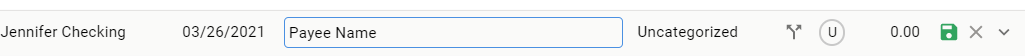...
You can use the Transactions view to make updates to your transactions. Most people download their transactions from their financial institution, but if you manually maintain your transactions, you can use to add new transactions. A new line will appear on your transactions list, with the Payee Name field selected. enter Enter the name of your Payee and either use press the Tab key to move to the next field . You can also select the or select any field you want to edit. enter information in. Press Enter to finish adding the transaction.
You can update any existing transaction by selecting the field you want to edit. You should pay especially close attention to the Category field and update any transactions listed as Uncategorized. Always select a category for your transactions. It is the key to tracking your spending and setting a budget.
...